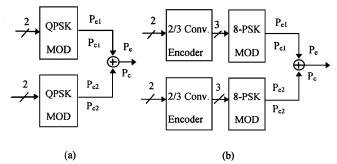
[title. 18 point bold lettering, use essential capitals only. Start text from the left-hand margin, Space: 30 pt below]
A.
Author, B. Author |
C.
Author |
[author. 10 point italics. Use author initials with full stops, not first names]
[abstract. 10 point bold centered,
Space: 12 pt above,
2 pt below]
These instructions explain how to prepare your NOMS 2000 symposium proceedings paper so that it is clear and consistent with the other papers in the book. They include guidance on layout, illustrations, text style and references. They are presented exactly as your paper will appear in the proceedings, so you can copy them.
[text. Main body of text in 10 point]
Keywords
[keywords. 10 point bold centered, Space: 12 pt above, 2 pt below]
Camera-ready copy, text, figure, table, references
[text. Main body of text in 10 point]
[a-header. 12 point bold upper and lower case, Space: 12 pt above, 6 points below]
The typography, layout and style used here in these instructions is exactly the same as you should use when preparing your camera-ready copy (CRC).
[c-header. 10 point bold upper and lower case]
The maximum number of pages allowed for full length paper is limited to 14. The poster papers are limited to only 2 pages.
Type your paper in Times or Times Roman, using the style sheets. Where spacing is not built in to the styles, use paragraph returns as shown in this guide.
[file, page set-up, follow margins in table 1]
The text should be produced within the dimensions below – a total width of 118 mm (4 3/4) and a maximum length of 186 mm (7 1/4). If necessary, you may exceed the length of the text area by one line in order to complete a section of text or paragraph. Follow measurement indicated below in Table 1 when setting up your page layout.
Table 1: Text Area Margins if using A4 or US letter paper
Left (mm) Right (mm) Top (mm) Bottom (mm) Text area (mm)
A4 margins 46 (13/4” ) 46 (13/4” ) 56 (21/4” ) 56 (21/4” ) 118 x186 (43/4 x 71/4)
US margins 46 (13/4” ) 51 (2” ) 56 (13/4” ) 37 (11/2/”) 118 x186 (43/4 x 71/4)
3. Text
3.1 Text style
[b-header. 11 pt bold upper and lower case, Space: 6pt above/below]
Below is an example of a bullet list. The final item in the list always ends with a full stop. Add one blank line below.
Use italics for variables (i); bold for vectors (no arrows) (i); bold capitals for matri-ces (I); bold italic for variable vectors (i) and capital bold italic (I) for variable matrices. _( ) is preferable to , especially in multi-linear fractions. Use ith, jth, nth, not ith, jth, nth. The order of brackets should be {[()]}, except where brackets have a special significance.
Present equations with one blank line above and below and ranged to the left. Num-ber equations in parentheses on the right margin as below:
27 x2 + 3.2 y2 = 654. (1)
Punctuate equations as if they were part of the text.
Leave one character space after all punctuation. Do not indent paragraphs which follow headings. Indent all other paragraphs by three character spaces. In general, keep punctuation to a minimum.
Lists
There should be no extra line spaces between items. Label items in the list with ara-bic numerals with a full point if order of items is important, e.g. 1. 2. 3. and so on. If order of items is unimportant, label items with solid bullets [ • ]. If the items in the list are complete or near complete sentences they should each begin with capital letters and end with a full stop.; if they are short phrases they should start with lower case letters and end with semi-colons; single items need no punctuation or capitals. The final item in any list should end with a full stop. If punctuation is used to introduce the list, use a colon. See the list example on Page 2.
Footnotes* Try to avoid using footnotes!
[footnote. 8 pt roman text, last line within the text area of 186mm (71/4”) x 118mm (43/4”). Use a superscript `*' to indicate]
Running headlines
We will add running headlines to the top of your CRC pages. For papers with titles longer than 56 characters (including spaces) please provide a suitable abbreviated title.
4. Tables
Tables should be placed in the text as close as possible to their citations. They generally look best at the top or bottom of the page. Center each table within the text margins Number tables Table 1, 2, 3 and so on. Use rules to separate column headings from the main body of the table. Do not use vertical rules or boxes. Align columns under their appropriate column heading and range columns to the left. Center table heading over table. Refer to Table 1 on page 2 for formatting
[tablecap. Set in 10 pt text. Table caption does not have a full stop. Leave a blank line above the table]
[tablecol. Set column headings in 10 pt italic text and include units]
[tabletext. Set table text in 10 pt]
[table-end. Leave a blank line after the table]
5. Figures
5.1 Numbering, captions and positioning
Number figures consecutively, e.g. Figure 1, 2, 3. Use (a), (b), (c) to distinguish individual subjects in a composite figure. Do not number line illustrations and photographs separately. Please use only black and white figures!
Each figure must have a caption. Place captions at the foot of figures, ranged to the left. The caption should be set in 10 point roman upper and lower case and end with a full stop. Always refer to figures as `Figure', not Fig. See Figure 1.
Place figures on the text page, close to the relevant text citation, ideally towards the top of the page. Center them vertically in the middle of the page; alternatively, small illustrations can be placed side-by-side. For electronic submissions, please supply PDF or encapsulated PostScript of all figures and include these within the files.
If you include black and white photographs please ensure that you supply either TIFF files on disc or black and white originals.
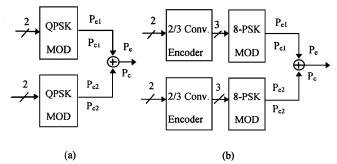
Figure 1: An example of a good, clear figure
{figure caption. Set in 10 point bold/regular text. Space: 6 pt below]
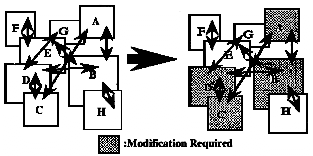
Figure 2: An example of a bad figure
5.2 Line illustrations
Reproduce line illustrations to the correct size and place them in position on the page. Use spray adhesive to attach figures – do not put tape over the figure or text. Be sure to leave sufficient blank space in the text, and allow two lines of blank space above the figure and one below the caption. Please avoid faint lines, tiny lettering, complicated shading and tints.
Do not supply colored line figures. Keep labels simple, preferably in a sans serif typeface such as Helvetica or Univers. Labels should be 10 point size if possible. Do not put boxes around figures.
5.3 Photographs
Only include photographs if they are black and white prints of excellent quality with good contrast. Please include a file of scanned photographs where possible. Subjects presented as a piece of printed material (book/journal page), photocopies or color prints (to be reproduced as black and white) are not suitable.
6. Instruction for Poster Papers
The poster papers are limited to maximum of 2 pages. The poster papers should follow the same formating and layout instructions for font and layout descibed for full length paper. There is no need for an abstract. If necessary, the references and figures can be present.
7. Printout
Use a high-quality laser printer with single sheets of high-quality white ISO A4 (297 x 210 mm) or US letter (81/2 x 11) (279.4 mm x 215.8 mm) paper. Submit the original printout – a photocopy is not acceptable. Dot matrix printers do not produce satisfactory CRC and should not be used. If you need to make corrections, print a full replacement page to ensure that the ink density is consistent with the existing text. Ensure that the inking of your paper is of an even density throughout.
Electronic file of your paper should be submitted using the Online Paper Submission System. The file should be in PDF (preferred) or PostScript format. The detailed instructions for submission of electronic files will be available from the NOMS 2000 Website (http://www.noms.org/2000/cfp.htm).
Acknowledgment
The preferred spelling of the word “acknowledgment” in America is without an “e” after the “g.” Try to avoid the stilted expression, “One of us (R. B. G.) thanks ...” Instead, try “R.B.G. thanks .
[10 pt Times Roman, indent hanging .25]
Number citations consecutively in square brackets
[1]. The sentence punctuation follows the bracket [ ].
[2]. Refer simply to the reference number, as in
[3]. Do not use “Ref. [3]” or reference [3]” except at the beginning of a sentence: “Reference [3] was the first ...”
Number footnotes separately in superscripts. Place the actual footnote at the bottom of the column in which it was cited. Do not put footnotes in the reference list. Use letters for table footnotes (see Table I). IEEE Transactions no longer use a journal prefix before the volume number.
Give all authors' names; do not use “et al.” unless there are six authors or more. Papers that have not been published, even if they have been submitted for publication, should be cited as “unpublished” [4]. Papers that have been accepted for publication should be cited as “in press” [5]. Capitalize only the first word in a paper title, except for proper nouns and element symbols.
For papers published in translation journals, please give the English citation first, followed by the original foreign-language citation [6].
Biography (optional)
At the end of each paper, we plan to include a short description of each author's career and position. Please include no more than 100 words about yourself. Put the biography right at the end of your paper (after the reference section).